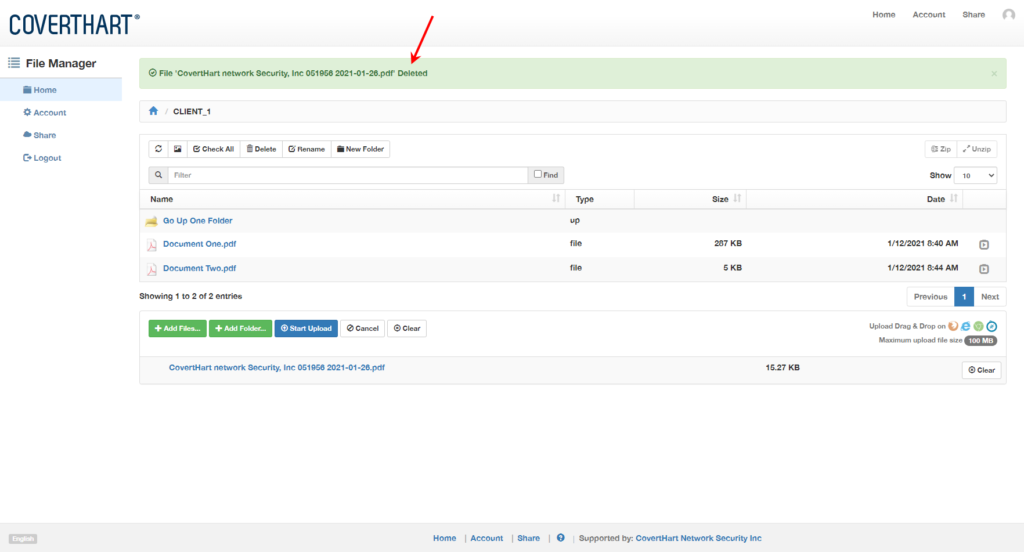Step 1.
On the portal, click on your account folder, (see #1).
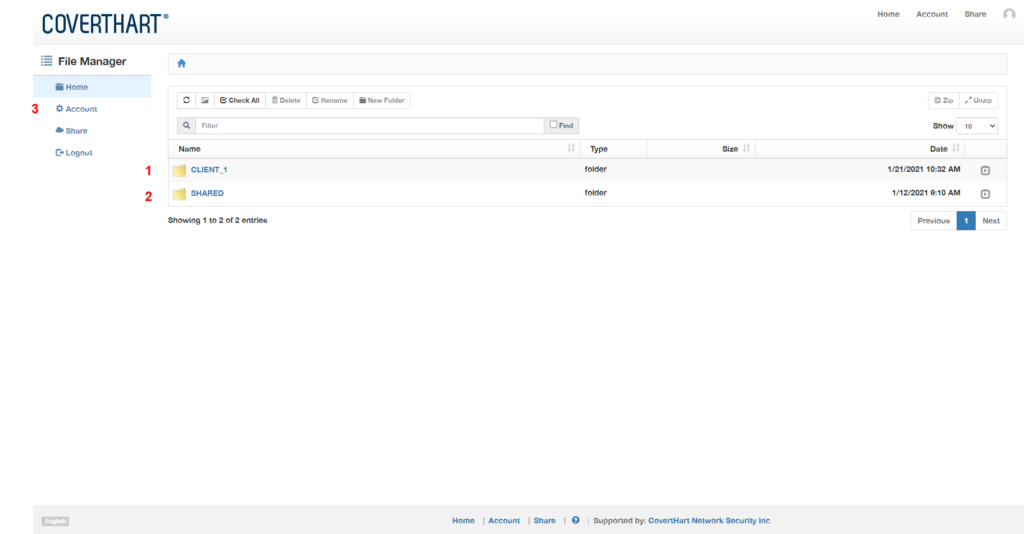
Step 2.
Select the file. Click on the (Delete) button.
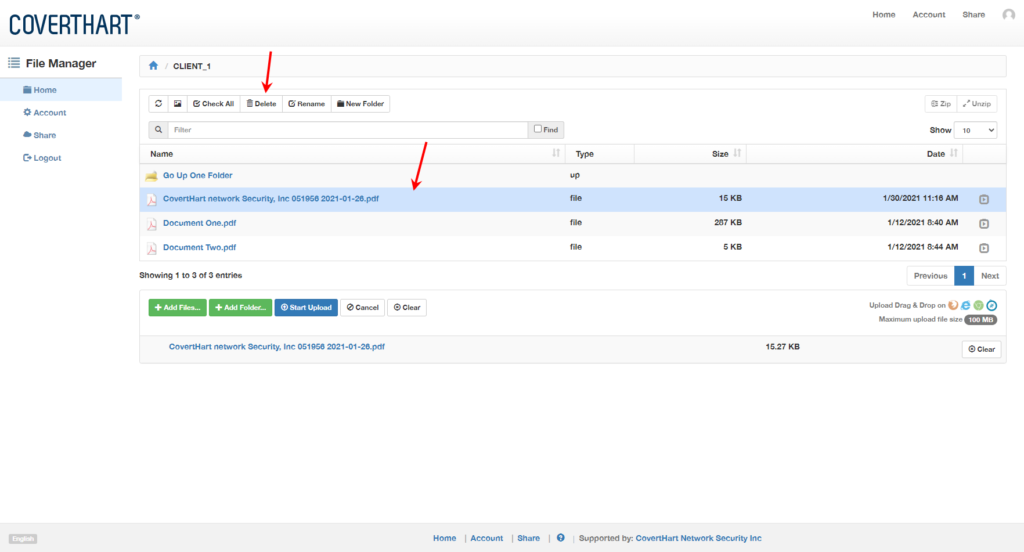
Step 3.
Click the confirmation button (Delete) to confirm.
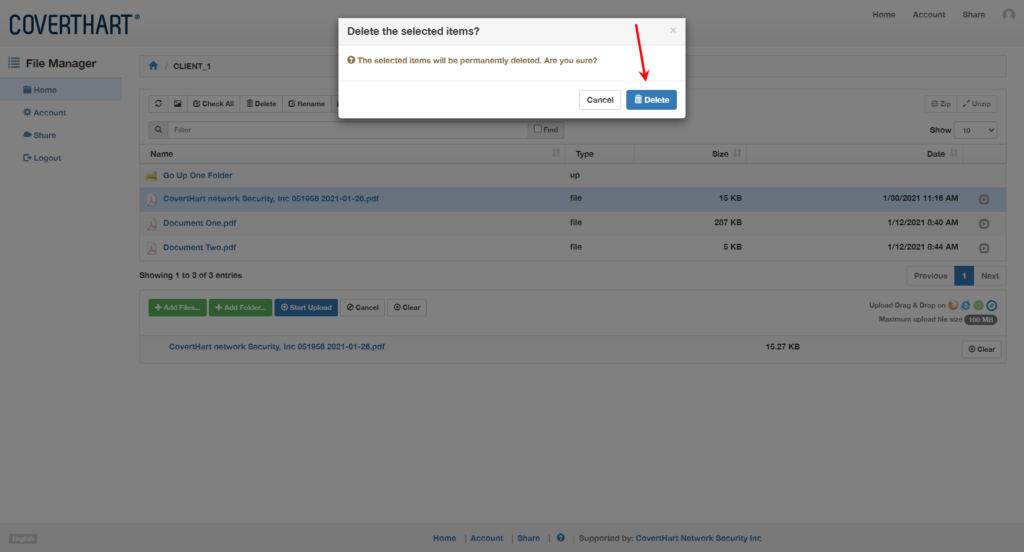
Step 4.
See confirmation message.
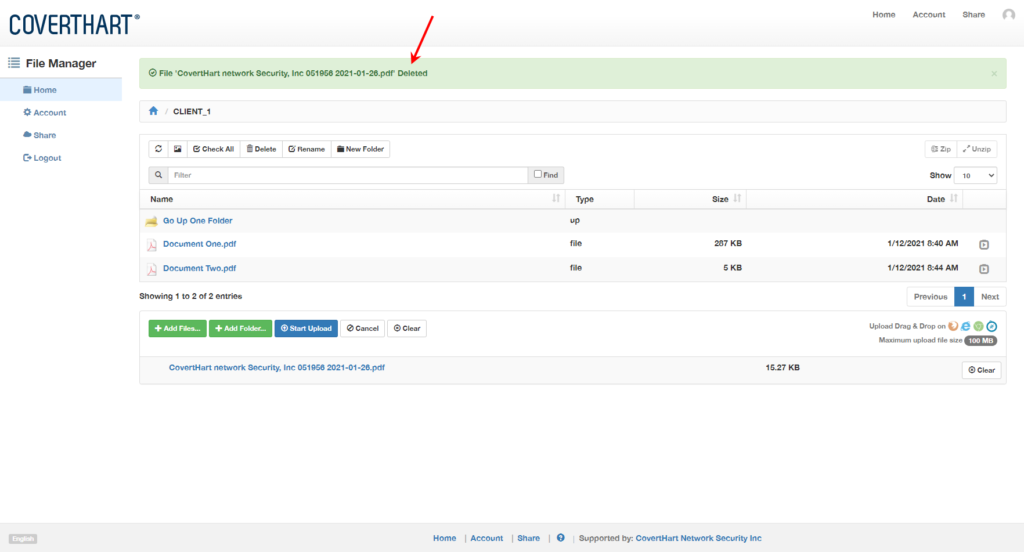
On the portal, click on your account folder, (see #1).
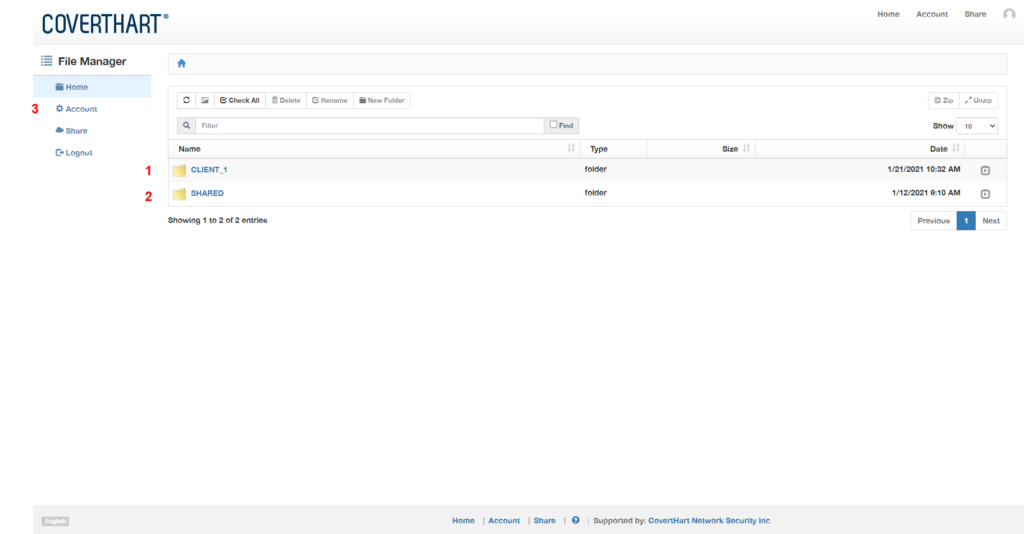
Select the file. Click on the (Delete) button.
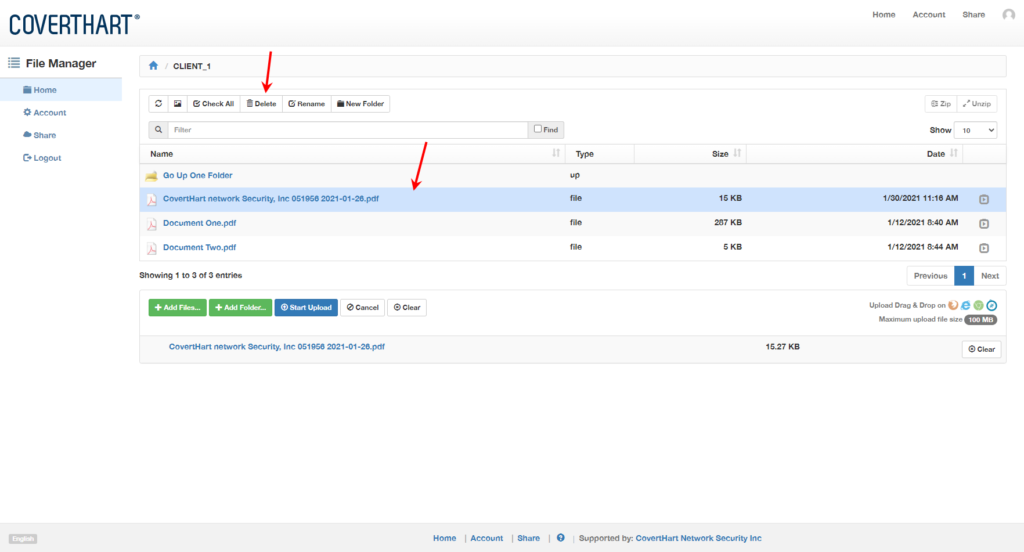
Click the confirmation button (Delete) to confirm.
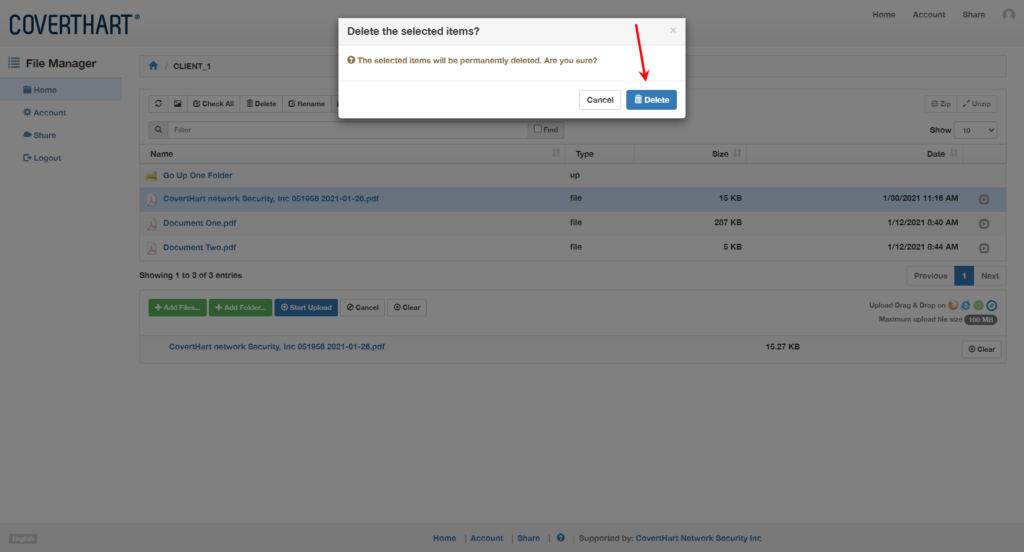
See confirmation message.