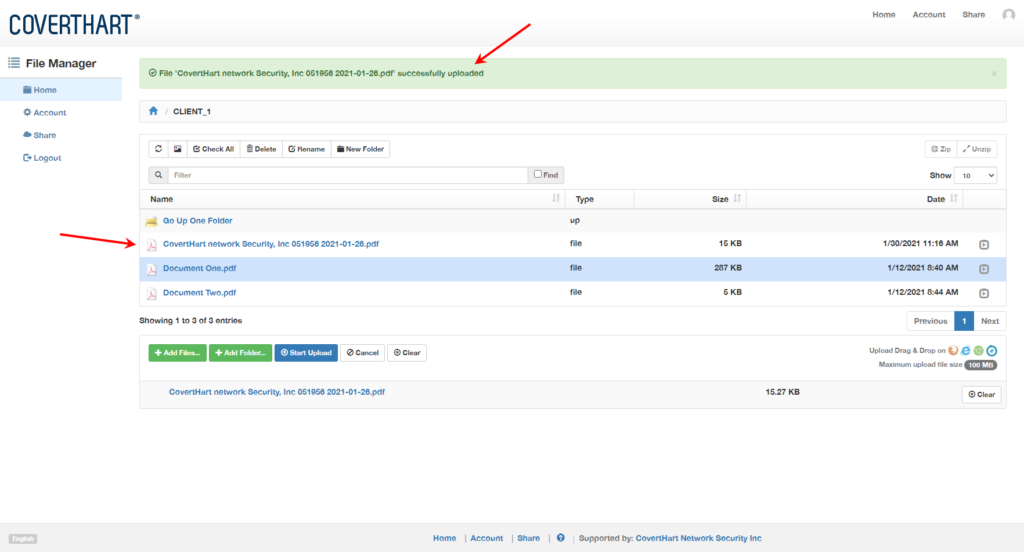Step 1.
On the portal, click on your account folder, (see #1).
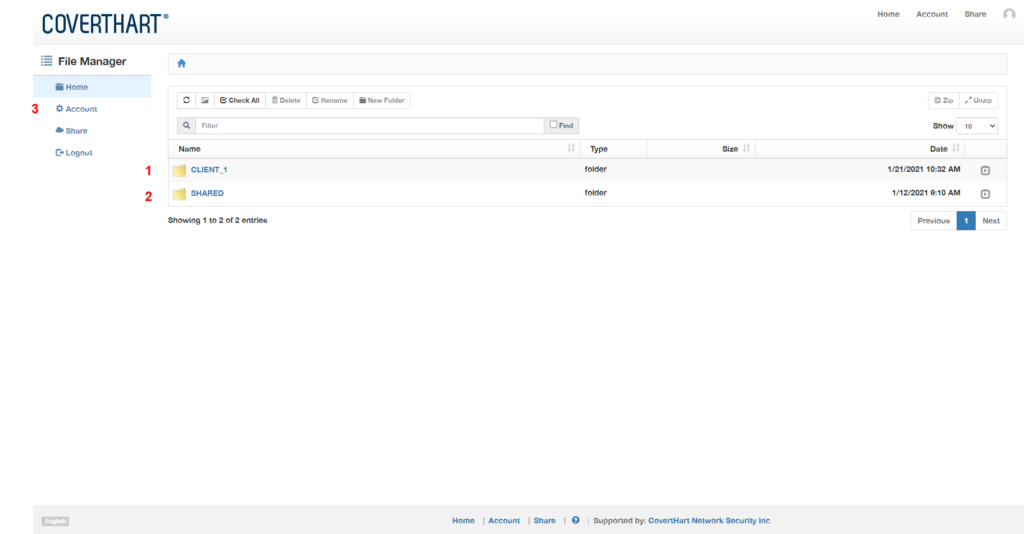
Step 2.
Click on the (Add Files) button, to add files.
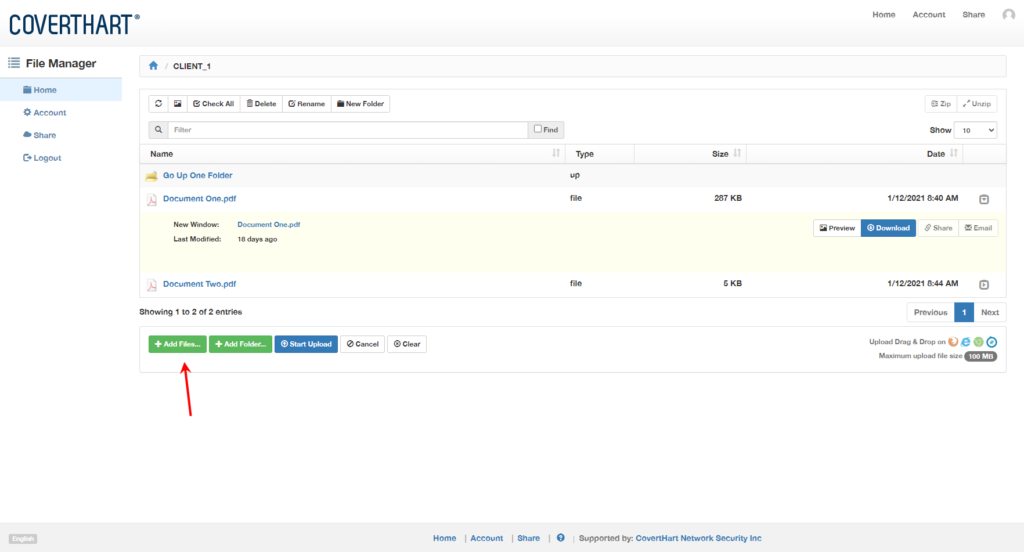
To upload a folder, Click on the (Add Folder) button, to add a folder containing multiple files.
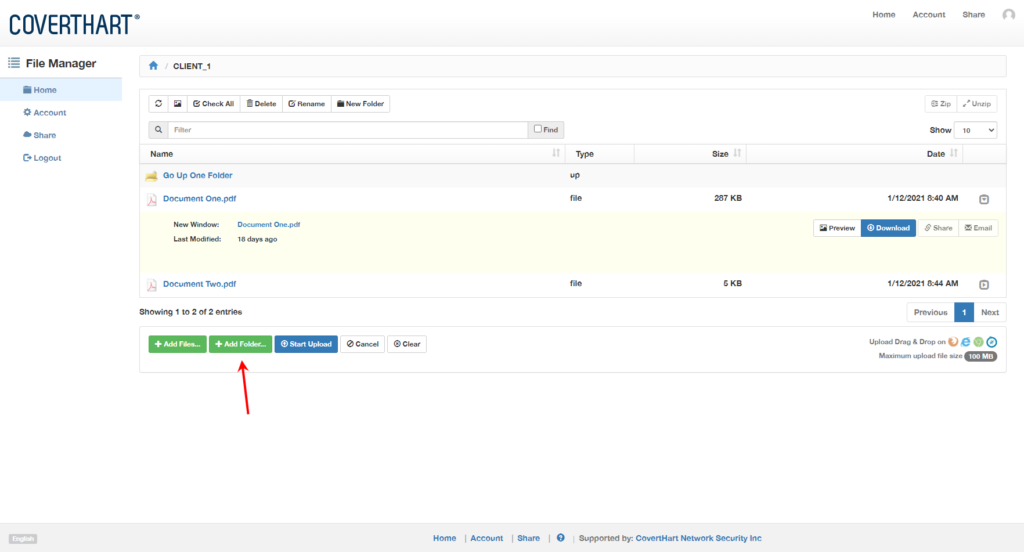
Step 3.
Once the file is selected, Click on the (Start) button, to upload the files.
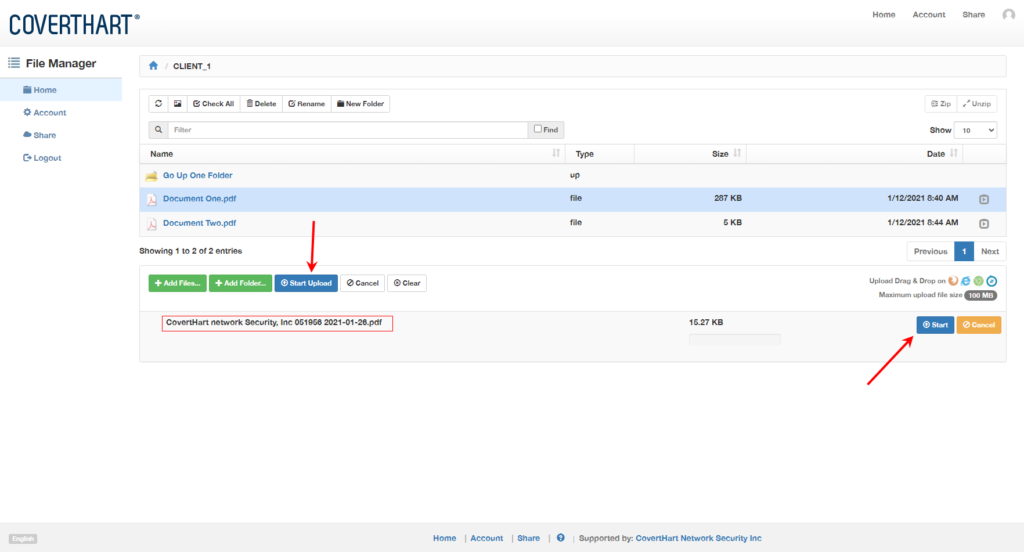
See the confirmation of the file uploaded.